By now, most kids across the country have either gone back to school or will be very shortly. While the kids get excited about a new school year, we parents may become a bit frazzled with all the necessary back to school supply shopping we must do. The supply lists seem to get longer and more costly each year, that’s why I’m so excited to share an innovated product with you today. Read on to see how you can send your students back to school with a reusable notebook too.
My thanks to Rocketbook for sending me complimentary product(s) to facilitate today’s review and informational post. All opinions are my own.
About Rocketbook Everlast Reusable Notebook:
This product is the brainchild of Joe Lemay, who forgot to bring a notebook to a sales meeting in late 2013 and started working on a solution then and there and Jake Epstein, who pitched the idea of a cloud-connected paper notebook to his buddy Joe in December of 2014. From there, the two worked tirelessly to give us a really innovative product. They designed the Everlast to be a reusable notebook you can reuse and connect to the cloud!
How it Works:
The Everlast notebook by Rocketbook provides a classic pen and paper experience that is built for the digital age. Although it feels like a traditional notebook, the Everlast is endlessly reusable and connected to all of your favorite cloud services with their free downloadable app, available on Andriod and IOS. Then you simply:
1. Put pen to paper- write a note, do homework, solve an equation, and draw.
2. Choose a destination- connect your symbols to Google Drive, One Note, Dropbox etc.
3. Think of the seven symbols at the bottom of each page like subjects in your notebook.
4. Student examples may be: Journal sent to personal email or History folder in Google Drive.
5. Tap destinations and sign in to your account, mark the symbol of the Rocketbook pages you want to send.
6. Scan and transcribe your pages.
7. Open the Rocketbook App on your mobile device.
8. Turn Smart Titles, Smart Search, and Email Transcription features on in your settings.
9. Scan the pages you’d like to capture and send.
10. Share your notes on the cloud, erase pages with the damp microfiber included with Rocket book cloth and reuse.
Rocketbook allows students to document their notes and illustrations in an efficient and environmentally-friendly way, and with its reusability, Rocketbook will last a lifetime!
My Thoughts:
I want one! So cool! Nice, is this mine? Just a few comments my family and I said upon receiving this revolutionary notebook. It really can and will change the way my girls do homework and share ideas.
Plus, it honestly can revolutionize the way I work from home! Currently, I have separate lists and notebooks for family, home, businesses, schools and more. Now I can jot my ideas and to-do’s in one notebook, send it to the proper file and not have it be a jumbled mess of post-it notes and notebooks with me all the time. I really like that it feels like I’m writing on regular paper with a regular pen too. Thinking of all the paper my family and I will be saving makes this total must have!
There are so many practical applications with the Everlast Rocketbook that I will probably get one for every member of my family! The more time I spend on the Rocketbook website, the more I grow to love it. Just this week, I found a really cool free PDF download for sheets you can add to your notebook. There’s a grid page and a music page and graph paper page! No more running out to the store at 9pm because your student needs graph paper!
The Take Away:
We love the Rocketbook and highly recommend it for a student, a professional, or anybody who has to keep track of a lot of ideas and tasks. I invite you to learn more about the Everlast Rocketbook by visiting their website here. They offer solutions for individuals and businesses including gift cards. Be sure to follow them on Twitter and Facebook for updates.
Thank you for reading my review. I hope you found this helpful as we all start a new school year. Please feel free to share this post with family and friends who may need a Rocketbook!
Please share in comments: Do you think a student in your life would enjoy having a Rocketbook?




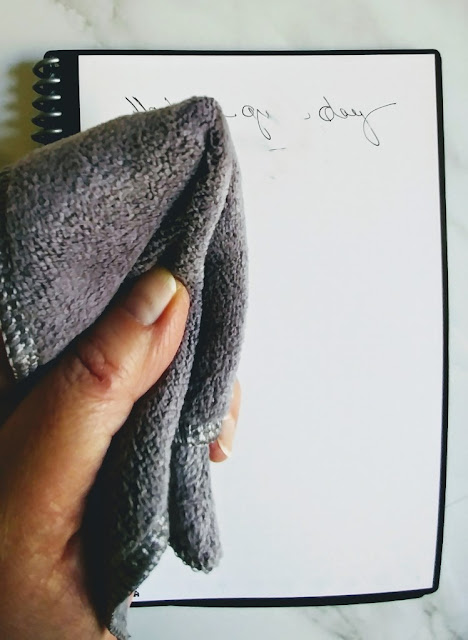











Add your comment